Permanent Account Number (PAN) – How to get it and penalties if you have more than one PAN?

Understanding all about Permanent Account Number (PAN Card)
Permanent Account Number (PAN) is a mandatory requirement across the country for majority of the financial transactions. Most of us already have PAN issued in our names however many do not know what it actually is. On the other hand, in case you are yet to receive your PAN then here we explain to you the process:
- What is PAN (Permanent Account Number)?
- PAN structure
- How to apply for new PAN card?
- How to apply for PAN correction?
- Penalties for having more than one PAN
- How to surrender Duplicate PAN?
PAN (Permanent Account Number)

Permanent Account Number is a 10-digit unique code issued by the Income Tax Department (u/s 139A) to each assessee for identification for various transactions.
PAN structure

- The first 5 characters are letters, next 4 numbers and the last character is again a number
- The first 3 characters are any sequence of 3 alphabets from AAA to ZZZ
- The 4th character depicts the status of the assessee like whether it is a company or individual or partnership etc. For instance, ABCDE2039L – here 4th character is C that means it is the PAN of a company
- The 5th character shows the initial letter of surname of assessee or the 1st letter of the name of the entity, trust. society etc.
- The 6th to 9th characters are any sequence of 4 numbers from 0001 to 9999
- The last character is an alphabetic check digit that is generated by applying some formula to the preceding 9 characters
How to apply for new PAN card?
Below is the step by step procedure to apply for Permanent Account Number (PAN) online:
- Go to the NSDL website (https://tin.tin.nsdl.com/pan/form49Adsc.html)
- Open Form 49A
- Read all the Guidelines Carefully. You can also convert the text to read in Hindi. Scroll till the bottom of the Page and you will be able to Select the Category of the Applicant.
- Read and fill in the complete form carefully. Finally, after filling up the form, a fee of Rs.107 has to be paid by Demand Draft/Cheque/Credit or Debit Card/Net Banking. (Note: Demand draft / cheque shall be in favor of ‘NSDL – PAN’ payable at Mumbai)
- If the applicant wants to go for Paperless PAN Application for New PAN Card, he/she may select YES wherein a Digital Signature is Required. Otherwise select NO (For Physical Submission of the Hard Copies of the Documents)

In Paperless PAN Application, you can Upload your Photo, Signature & Documents Online and there is no need for Physical Submission of the Documents & the New PAN Card Application process would end here.
Applicants willing to submit Hard Copies of the Documents may proceed with Step No. 6.
6. You will now get an Acknowledgement Form with a 16 Digit Acknowledgement Number. Take a printout of this Acknowledgement Form.
7. Paste 2 Recent Photographs of the Applicant in this Acknowledgement Form in the space provided. Put your Signature in the Box.
8. Enclose your Demand Draft or Cheque (If you did not pay Pay Online), Acknowledgement Form and the self-attested Documents Mentioned earlier in the form in an Envelope.
9. Heading on the Envelope should be “Application for PAN – (Your Acknowledgement Number)”
10. Post this Envelope to the Physical Address of NSDL:
Income Tax PAN Services Unit, NSDL e-Governance Infrastructure Limited, 5th floor, Mantri Sterling, Plot No. 341, Survey No. 997/8, Model Colony, Near Deep Bungalow Chowk, Pune – 411016.Telephone Number : 020 – 27218080
11. Make sure that the Envelope with your Application and Supporting Documents should reach NSDL Address within 15 days after getting the Acknowledgement.
Your Pan Application will be sent for processing as soon as NSDL receives it. You will get an e-mail regarding the same on your E-mail Address.
How to apply for (Permanent Account Number) PAN correction?
- Open the PAN card correction form. Click here to open the PAN card correction form https://tin.tin.nsdl.com/pan/correction.html
- Select your status like Individual or firm or company etc.
- Only tick the field you want to change in PAN card like if want to change your name in the PAN card then tick the box next to it.
 4. Fill all other mandatory fields like date of birth, gender, address of communication, PAN etc.
4. Fill all other mandatory fields like date of birth, gender, address of communication, PAN etc.
5. Pay the required fees of Rs. 107 by various available modes like debit card, internet banking etc.
6. Submit the application and print the acknowledgement.
7. Paste recent color photo and sign within the box.
8. Attach all the relevant documents as proof of change with the application. Write on top of envelop “APPLICATION FOR PAN CHANGE REQUEST-Acknowledgement number” and send it to “NSDL e-Governance Infrastructure Limited, 5th floor, Mantri Sterling, Plot No. 341, Survey No. 997/8, Model Colony, Near Deep Bungalow Chowk, Pune – 411016.”
9. Your Pan Application will be sent for processing as soon as NSDL receives it. You will get an e-mail regarding the same on your E-mail Address.
Having more than one PAN – Penalty

PAN or Permanent account number is an identity proof that is a must have for every Indian citizen. Its use is not limited to filing IT returns however it is required for opening bank account, investments and many others. However every a person should have only one PAN card on his name and having multiple/duplicate PAN cards is an offence and might result in person receiving legal notice from the government and will be penalized with Rs. 10,000/-.
How to surrender duplicate PAN?
- Online Surrender: To surrender duplicate PAN card online, visit http://incometax.sparshindia.com/pan/newPAN.asp and fill all the required details
- Manual Surrender: You can write a letter to NSDL TIN Facilitation Centres or UTI PAN Centers informing them about having more than one card. You should include all the important details such as PAN to be surrendered and retain, full name, contact details (E-mail, phone, address), date of birth.
You can get contact details of TIN FC/PAN centers here: https://www.tin-nsdl.com/tin-facilities.php. You need to select your state and location to get list of all the centers. Once you send all the details, you will receive acknowledgement from the IT department.


 ITAT Amritsar: No Section 269SS Violation for One-Time Cash Payment Before Sub-Registrar
ITAT Amritsar: No Section 269SS Violation for One-Time Cash Payment Before Sub-Registrar 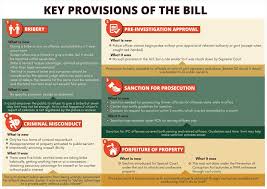 Tax Officials Unleash Digital Dragnet: How New Raid Powers Redefine Privacy, Property Rights in India and likely to Fuel Corruption
Tax Officials Unleash Digital Dragnet: How New Raid Powers Redefine Privacy, Property Rights in India and likely to Fuel Corruption 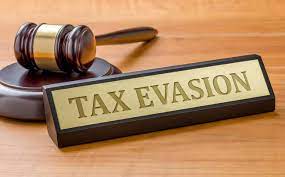 Income Tax Department Rewards for Reporting Tax Evasion: A Comprehensive Guide
Income Tax Department Rewards for Reporting Tax Evasion: A Comprehensive Guide 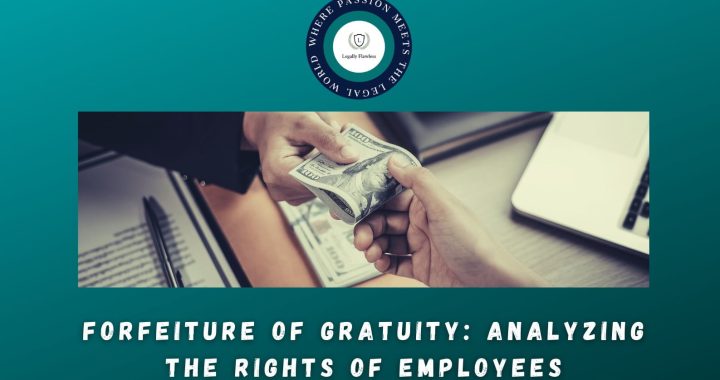 Forfeiture of Gratuity by Employer- What are the Remedies for an employee- Can employer be challenged?
Forfeiture of Gratuity by Employer- What are the Remedies for an employee- Can employer be challenged? 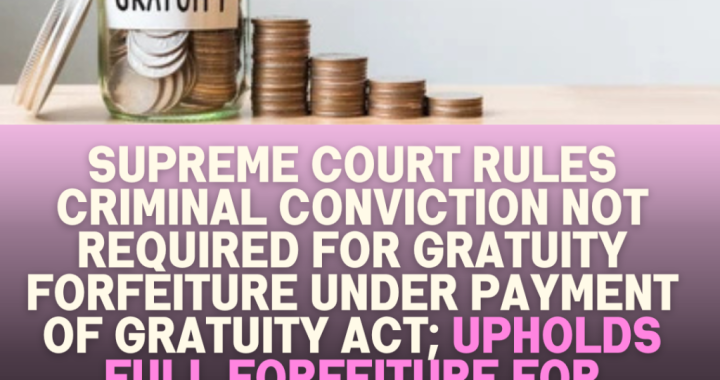 Employer can forfeit gratuity of an employee in case of moral turpitude
Employer can forfeit gratuity of an employee in case of moral turpitude 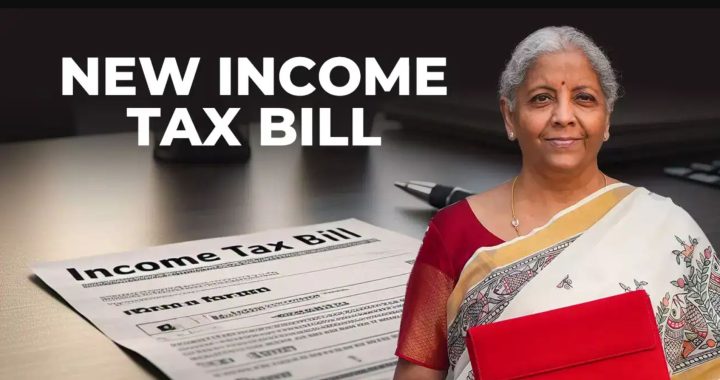 Diving Deeper: The Impact of the New Tax Bill on Dairy and Farming Income
Diving Deeper: The Impact of the New Tax Bill on Dairy and Farming Income