Now you can easily communicate with the IT department through online assessment

Now you can view and reply to Income Tax Notices, Online Assessment has really become much more friendlier
It is very easy to view the email of the notices issued by the Income tax department and even respond to the same by logging into the online website of the department. The process simply involves a few steps that enable seamless communication between the taxpayers and the Income Tax Department. Online assessment ensures effortless communication at its best.

Stepwise procedure of online assessment and submission of response:
Nowadays, the Assessing Officer of the Income Tax Department issues various kinds of notices including those related to Section 142(1) along with the Questionnaire of the IT Act 1961 from the ITBA assessment module. Not only that, different proceedings of the Income Tax Department require adequate exchange of correspondences with the assessee that may cover various appeals, exemptions, rectification and other allied issues.
In order to make the process of communication smoother, an online functionality for viewing the email communications regarding the notices issued by the Assessing Officer or any other Income Tax authority followed by provision for replying the same has been designed. This will indeed make the process of online assessment and submission of response very much streamlined for the assessee who may otherwise find it difficult to do so.
The steps of e-proceedings are discussed in detail hereunder:
- The assessee first has to log in to the e-filing portal of the Income Tax Department known as https://incometaxindiaefiling.gov.in and register here under the ‘Register Yourself’ link.
- There will be a link called the ‘e-Assessment/Proceedings’ under the e-proceeding tab of the portal where the assessee can view the details of all the proceedings including the present status of the same.
- There are two options available for the assessee who may choose to either opt for online assessment or opt out as well. If one wishes to proceed with e-assessment, then one has to go for the default selected option, ‘Yes’ under the ‘Opt for e-assessment’ link. In order to opt out, the user can select ‘Change’ followed by ‘Confirm/Cancel’ that will appear in a pop-up. The user has to select as per wish and convenience. Anyone can wish to opt for or opt out of assessment anytime.
- If the user selects ‘No’ option in the above-mentioned step, then further process of submission of response related to online assessment will not be allowed although viewing options will be available.
- After this, the user has to click on the ‘Proceeding Name’ hyperlink that will show all the proceeding details. For viewing the notices, the Reference ID hyperlink must be clicked by the user.
- This is followed by a ‘Submit’ link which has to be clicked by the assessee in order to proceed with submitting the response. The details have to be submitted here by the user and the final clicking on the ‘Submit’ button will complete the submission process.
- A Transaction ID along with a ‘Successful Submission’ message will be displayed. This has to be kept for future reference in case one needs to view or even amend the details for rectifying any mistakes.
- The user can always view the details of the submitted response by clicking on ‘View Details’ that will sort the responses starting with the latest response. Every submitted response will be shown, which can be downloaded anytime as per the convenience and requirement of the user for any future purposes.
Hence, this will clearly make the process of submission of responses to the notices and proceedings of the Income Tax officials effortless for the commoners.
Related Read- How to Respond Online to Income Tax Notice for non filing of the return


 ITAT Amritsar: No Section 269SS Violation for One-Time Cash Payment Before Sub-Registrar
ITAT Amritsar: No Section 269SS Violation for One-Time Cash Payment Before Sub-Registrar 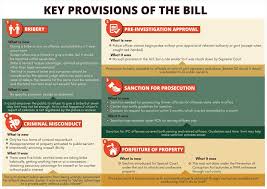 Tax Officials Unleash Digital Dragnet: How New Raid Powers Redefine Privacy, Property Rights in India and likely to Fuel Corruption
Tax Officials Unleash Digital Dragnet: How New Raid Powers Redefine Privacy, Property Rights in India and likely to Fuel Corruption 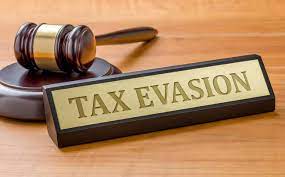 Income Tax Department Rewards for Reporting Tax Evasion: A Comprehensive Guide
Income Tax Department Rewards for Reporting Tax Evasion: A Comprehensive Guide 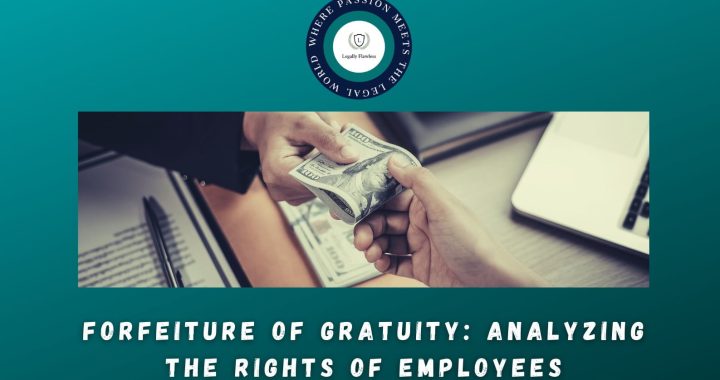 Forfeiture of Gratuity by Employer- What are the Remedies for an employee- Can employer be challenged?
Forfeiture of Gratuity by Employer- What are the Remedies for an employee- Can employer be challenged? 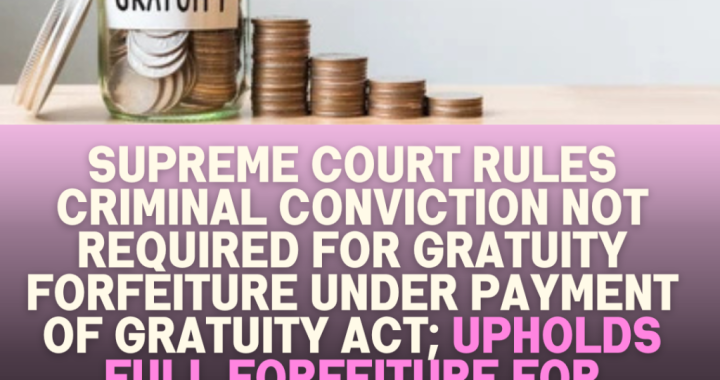 Employer can forfeit gratuity of an employee in case of moral turpitude
Employer can forfeit gratuity of an employee in case of moral turpitude 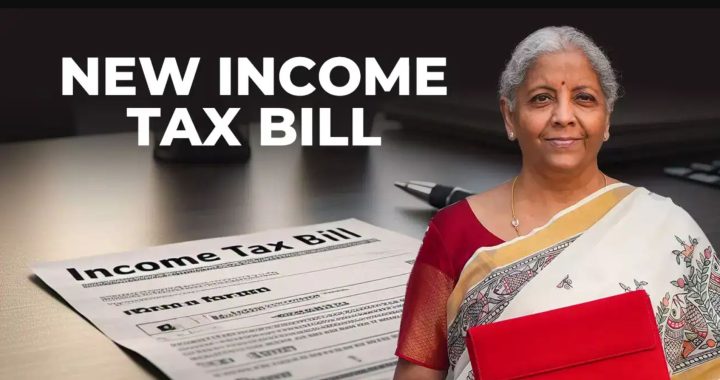 Diving Deeper: The Impact of the New Tax Bill on Dairy and Farming Income
Diving Deeper: The Impact of the New Tax Bill on Dairy and Farming Income