How to Respond Online for Notice received for Non-Filing Of Income Tax Return

Notice for not filing the return- You need not panic about it

Income tax return filing is an important part of personal finance management as well as obligation on part of every assesse earning more than Rs 2.50 lacs a year
As per Provisions of Income Tax Act, 1961, if your gross income, the income before allowing any deductions under section 80C to 80U, exceeds the basic exemption limits then it becomes mandatory for you to file your Income Tax Return for that Financial Year. If you don’t file ITR then you may become liable to penalties and for various penalties.
However, there can be genuine reasons also for not filing your income taxes. You might not have earned a gross income above the applicable basic exemption limit to file the return. As you did not file our Tax Return, so you may receive “non-filing of Income Tax Return Notice” from IT department. This is nothing but a compliance notice asking you to furnish information or reason for not filing your ITR.
How to reply to the compliance notice from IT Department?
Mostly, the IT department sends notice by emails or by physical mail to which you can respond through your income tax e-Filing Account. There is no need to appear before Assessing Officer for such notice.
Here are the step by step guidelines on how to respond to this kind of notice:
- Login to your e-Filing account at incometaxindiaefiling.gov.in by entering your user name and password. If you don’t have a login ID and password then register yourself first and then proceed.
- Click on the ‘Compliance Menu Tab’ to view the information on your current non-filing status.
- Click on ‘View and Submit Compliance’ and submit your response to the non-filing compliance notice from IT Department.
- Here, you will see three options: (i) e-Sahyog, (ii) Filing of Income Tax Return & (iii) Related information summary.
- If you have already filed your ITR but you have got a notice from IT department regarding any mis-matches then you need to provide correct information by clicking on e-Sahyog. However, this tab might not be applicable for non-filing cases.
- Click on ‘Filing of Income Tax Return’ for updating your ‘response & reason’ behind not filing your income tax return for a specific assessment year.
- Your response can be either ‘you have filed an ITR after receiving the compliance notice’ or ‘ITR has not been filed’.
- Your reason can be one of these: (i) Return under preparation, (ii) Business has been closed, (iii) No taxable income, (iv) others.
- Tab for related information summary that Income Tax Department may have received through AIR filed by third parties. Click the submit button once you provide the necessary details as may be required
- You will receive an acknowledgement number for the response you have submitted, which can be viewed on ‘compliance tab’.
- Click on the ‘Compliance ask number’ link to know your responses’ status

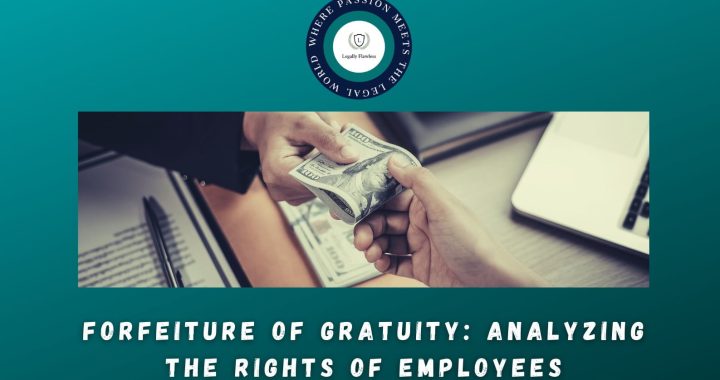 Forfeiture of Gratuity by Employer- What are the Remedies for an employee- Can employer be challenged?
Forfeiture of Gratuity by Employer- What are the Remedies for an employee- Can employer be challenged? 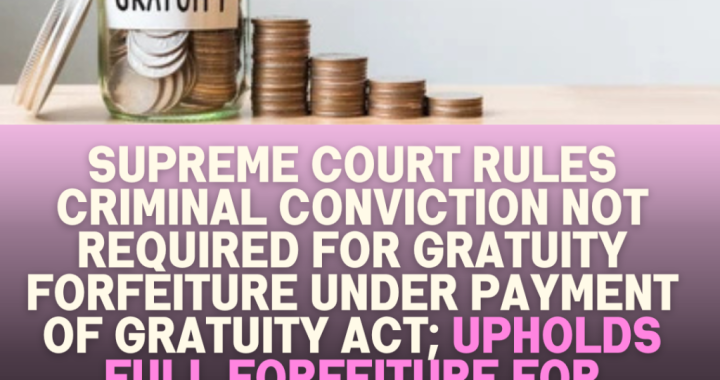 Employer can forfeit gratuity of an employee in case of moral turpitude
Employer can forfeit gratuity of an employee in case of moral turpitude 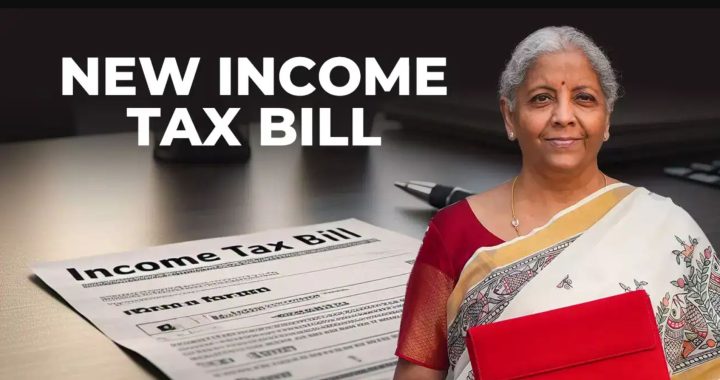 Diving Deeper: The Impact of the New Tax Bill on Dairy and Farming Income
Diving Deeper: The Impact of the New Tax Bill on Dairy and Farming Income 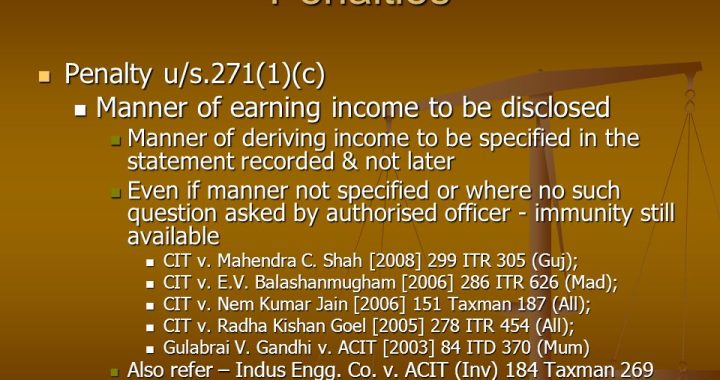 Bombay High Court Upholds Section 271(1)(c) Penalty for Deliberate Non-Disclosure
Bombay High Court Upholds Section 271(1)(c) Penalty for Deliberate Non-Disclosure  Reporting of Foreign Assets by Indian Taxpayers under Section 139(1) of the Income Tax Act
Reporting of Foreign Assets by Indian Taxpayers under Section 139(1) of the Income Tax Act  Can an assessee pay House Rent to his parents and claim relief? Would there be any legal complications?
Can an assessee pay House Rent to his parents and claim relief? Would there be any legal complications?